Test
3 posters
Date.......

Monaliza- PSsix Member Super Class III
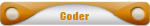

จำนวนข้อความ : 213
ความนิยม : 7
เข้าร่วมเมื่อ : 03/10/2010
- Post n°1
 Date.......
Date.......

aut- PSsix Powerful Scripting Class
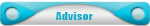

จำนวนข้อความ : 472
ความนิยม : 126
เข้าร่วมเมื่อ : 24/07/2010
- Post n°2
 Re: Date.......
Re: Date.......
test

Monaliza- PSsix Member Super Class III
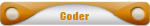

จำนวนข้อความ : 213
ความนิยม : 7
เข้าร่วมเมื่อ : 03/10/2010
- Post n°3
 Re: Date.......
Re: Date.......
ถ้าต้องการให้คำสั่งในโปรแกรมทำงานเมื่อ date and time ถูกต้องตามเงื่อนไขต้องใช้คำสั่งไหน
เช่น
Whire 1
sleep(1000)
$mo=xxxxx
If xxxx$ then
MsgBox(0,"chanking","time-pass","10)
Esle
DO
ProcessClose("iexplore.exe")
Until precessExists("iexplore.exe")
EndIf
regwriht"hkcu...............................run xxxxxxx
sleep(10000)
WEnd
คือต้องการทำโปรแกรมตรวจสอบการใช้คอมพิวเตอร์ถ้ายังไม่ถึงเวลาที่กำหนดจะใช้คอมไม่ได้
ต้องใช้คำสั่งไหน คำสั่งเกี่ยวกับ time and date ในautoitมีเยอะมากดูใน halp ก็ไม่เก่ง
อังกฤษ รบกวน เทพ ๆทั้งหลายหน่อยนะครับ
เช่น
Whire 1
sleep(1000)
$mo=xxxxx
If xxxx$ then
MsgBox(0,"chanking","time-pass","10)
Esle
DO
ProcessClose("iexplore.exe")
Until precessExists("iexplore.exe")
EndIf
regwriht"hkcu...............................run xxxxxxx
sleep(10000)
WEnd
คือต้องการทำโปรแกรมตรวจสอบการใช้คอมพิวเตอร์ถ้ายังไม่ถึงเวลาที่กำหนดจะใช้คอมไม่ได้
ต้องใช้คำสั่งไหน คำสั่งเกี่ยวกับ time and date ในautoitมีเยอะมากดูใน halp ก็ไม่เก่ง
อังกฤษ รบกวน เทพ ๆทั้งหลายหน่อยนะครับ

aut- PSsix Powerful Scripting Class
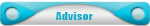

จำนวนข้อความ : 472
ความนิยม : 126
เข้าร่วมเมื่อ : 24/07/2010
- Post n°4
 Re: Date.......
Re: Date.......
นี่คับ อันนี้ถ้าไม่ใช่เวลาบ่ายโมงก็จะปิดเครื่อง ถ้าใช่ก็จะทำงานตามคำสั่ง เอาใส่ตรง startup จะได้เช็คทุกครั้งที่เปิดเครื่อง
While 1
If @HOUR =13 Then
MsgBox(0,"xxx","เปิดได้เฉพาะบ่ายโมง")
เอาคำสั่งที่จะให้ทำงานตอนบ่ายโมงใส่ตรงนี้
else
Shutdown(5)
EndIf
Sleep ( 1000 )
WEnd

Monaliza- PSsix Member Super Class III
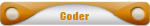

จำนวนข้อความ : 213
ความนิยม : 7
เข้าร่วมเมื่อ : 03/10/2010
- Post n°5
 Re: Date.......
Re: Date.......
ถ้าจะตรวจหลายๆเวลาเช่น 9.30 แล้วก็12.00แล้วก็15.00ต้องใช้คำสั่ง If-then-elseIf-then-elseIf-then-else-EndIf ถูกไม่ครับ คำสั่งตั้งเวลา Log off ทุก15นาทีต้องเขียนยังไงครับ ถ้าปิดเครื่องเลยมันโหดไปshutdown(5)

aut- PSsix Powerful Scripting Class
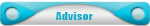

จำนวนข้อความ : 472
ความนิยม : 126
เข้าร่วมเมื่อ : 24/07/2010
- Post n°6
 Re: Date.......
Re: Date.......
ก็ใช้ Or ต่อเข้าไปอย่างนี้อะ บ่ายโมง กับ สี่โมง จะ logoff จะเอาอีกก็ใส่ Or ต่อๆ ไปอีก
While 1
If @HOUR =13 Or @HOUR =16 Then
Shutdown(0)
EndIf
Sleep ( 1000 )
WEnd
While 1
If @HOUR =13 Or @HOUR =16 Then
Shutdown(0)
EndIf
Sleep ( 1000 )
WEnd

rolovely- PSsix Member Super Class II
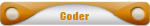

จำนวนข้อความ : 193
ความนิยม : 26
เข้าร่วมเมื่อ : 15/10/2010
อายุ : 35
ที่อยู่ : THAILAND
- Post n°7
 Re: Date.......
Re: Date.......
or หรือ and ก็ได้นะครับ

aut- PSsix Powerful Scripting Class
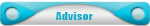

จำนวนข้อความ : 472
ความนิยม : 126
เข้าร่วมเมื่อ : 24/07/2010
- Post n°8
 Re: Date.......
Re: Date.......
ใส่ and มันก็ไม่ทำงานอะดิ
ถ้าใช้ได้เหมือนกัน จะมี and และ or สองอย่างไว้ทำไมอะ
ถ้าใช้ได้เหมือนกัน จะมี and และ or สองอย่างไว้ทำไมอะ

Monaliza- PSsix Member Super Class III
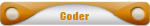

จำนวนข้อความ : 213
ความนิยม : 7
เข้าร่วมเมื่อ : 03/10/2010
- Post n°9
 Re: Date.......
Re: Date.......
ขอบคุณครับที่ให้คำแนะนำ

Monaliza- PSsix Member Super Class III
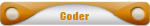

จำนวนข้อความ : 213
ความนิยม : 7
เข้าร่วมเมื่อ : 03/10/2010
- Post n°10
 Re: Date.......
Re: Date.......
แล้วถ้าต้องการให้ทำงานทุกวันอังคารกับทุกวันที่1ของเดือนล่ะครับ

rolovely- PSsix Member Super Class II
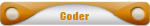

จำนวนข้อความ : 193
ความนิยม : 26
เข้าร่วมเมื่อ : 15/10/2010
อายุ : 35
ที่อยู่ : THAILAND
- Post n°11
 Re: Date.......
Re: Date.......
ลองเอาไปประยุกต์เองนะครับ
- Code:
#AutoIt3Wrapper_au3check_parameters=-d -w 1 -w 2 -w 3 -w 4 -w 5 -w 6
#include <WindowsConstants.au3>
#include <GuiConstantsEx.au3>
#include <Timers.au3>
#include <GuiStatusBar.au3>
#include <ProgressConstants.au3>
Opt("MustDeclareVars", 1)
Global $iMemo, $hStatusBar, $progress, $percent = 0, $direction = 1
_Example_CallBack()
Func _Example_CallBack()
Local $hGUI, $iTimerProgress, $btn_change, $iWait = 10, $btn_state
Local $aParts[3] = [75, 330, -1]
$hGUI = GUICreate("Timers Using CallBack Function(s)", 400, 320)
$iMemo = GUICtrlCreateEdit("", 2, 32, 396, 226, BitOR($WS_HSCROLL, $WS_VSCROLL))
GUICtrlSetFont($iMemo, 9, 400, 0, "Courier New")
$btn_state = GUICtrlCreateButton("Start Progress Bar", 70, 270, 100, 25)
$btn_change = GUICtrlCreateButton("Change", 215, 270, 90, 25)
GUICtrlSetState($btn_change, $GUI_DISABLE)
$hStatusBar = _GUICtrlStatusBar_Create($hGUI, $aParts)
_GUICtrlStatusBar_SetText($hStatusBar, "Timers")
_GUICtrlStatusBar_SetText($hStatusBar, @TAB & @TAB & StringFormat("%02d:%02d:%02d", @HOUR, @MIN, @SEC), 2)
$progress = GUICtrlCreateProgress(0, 0, -1, -1, $PBS_SMOOTH)
GUICtrlSetColor($progress, 0xff0000)
_GUICtrlStatusBar_EmbedControl($hStatusBar, 1, GUICtrlGetHandle($progress))
GUISetState()
_Timer_SetTimer($hGUI, 1000, "_UpdateStatusBarClock") ; create timer
While 1
Switch GUIGetMsg()
Case $GUI_EVENT_CLOSE
ExitLoop
Case $btn_state
If GUICtrlRead($btn_state) = "Start Progress Bar" Then
$iTimerProgress = _Timer_SetTimer($hGUI, $iWait, "_UpdateProgressBar") ; create timer
If @error Or $iTimerProgress = 0 Then ContinueLoop
GUICtrlSetData($btn_state, "Stop Progress Bar")
GUICtrlSetState($btn_change, $GUI_ENABLE)
Else
GUICtrlSetState($btn_change, $GUI_DISABLE)
_Timer_KillTimer($hGUI, $iTimerProgress)
GUICtrlSetData($btn_state, "Start Progress Bar")
EndIf
Case $btn_change
If $iWait = 10 Then
$iWait = 250
Else
$iWait = 10
EndIf
MemoWrite("Timer for _UpdateProgressBar set at: " & $iWait & " milliseconds")
$iTimerProgress = _Timer_SetTimer($hGUI, $iWait, "", $iTimerProgress) ; reuse timer with different interval
EndSwitch
WEnd
ConsoleWrite("Killed All Timers? " & _Timer_KillAllTimers($hGUI) & @CRLF)
GUIDelete()
EndFunc ;==>_Example_CallBack
; call back function
Func _UpdateStatusBarClock($hWnd, $Msg, $iIDTimer, $dwTime)
#forceref $hWnd, $Msg, $iIDTimer, $dwTime
_GUICtrlStatusBar_SetText($hStatusBar, @TAB & @TAB & StringFormat("%02d:%02d:%02d", @HOUR, @MIN, @SEC), 2)
EndFunc ;==>_UpdateStatusBarClock
; call back function
Func _UpdateProgressBar($hWnd, $Msg, $iIDTimer, $dwTime)
#forceref $hWnd, $Msg, $iIDTimer, $dwTime
$percent += 5 * $direction
GUICtrlSetData($progress, $percent)
If $percent = 100 Or $percent = 0 Then $direction *= -1
If $percent = 100 Then
GUICtrlSetColor($progress, 0xff0000)
ElseIf $percent = 0 Then
GUICtrlSetColor($progress, 0x0000ff)
EndIf
EndFunc ;==>_UpdateProgressBar
; Write a line to the memo control
Func MemoWrite($sMessage)
GUICtrlSetData($iMemo, $sMessage & @CRLF, 1)
EndFunc ;==>MemoWrite

Monaliza- PSsix Member Super Class III
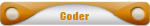

จำนวนข้อความ : 213
ความนิยม : 7
เข้าร่วมเมื่อ : 03/10/2010
- Post n°12
 Re: Date.......
Re: Date.......
ทำได้แล้วครับขอบคุณมาก :(
|
|
|

